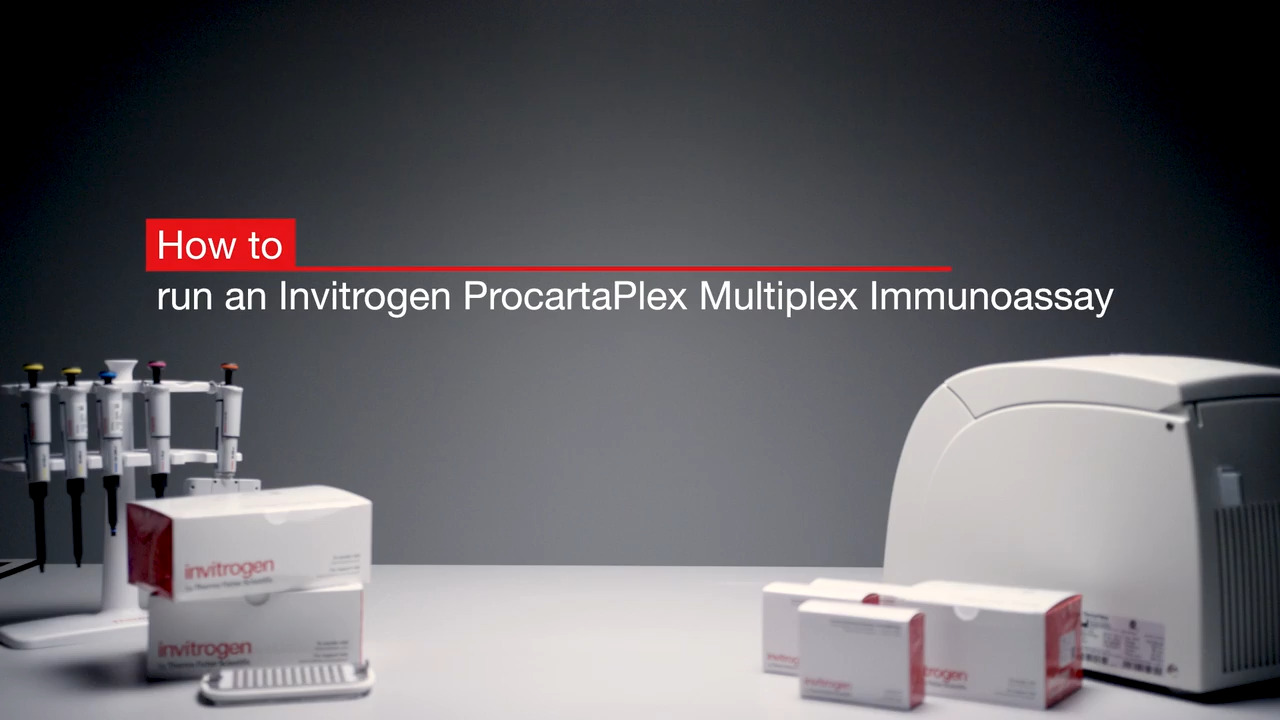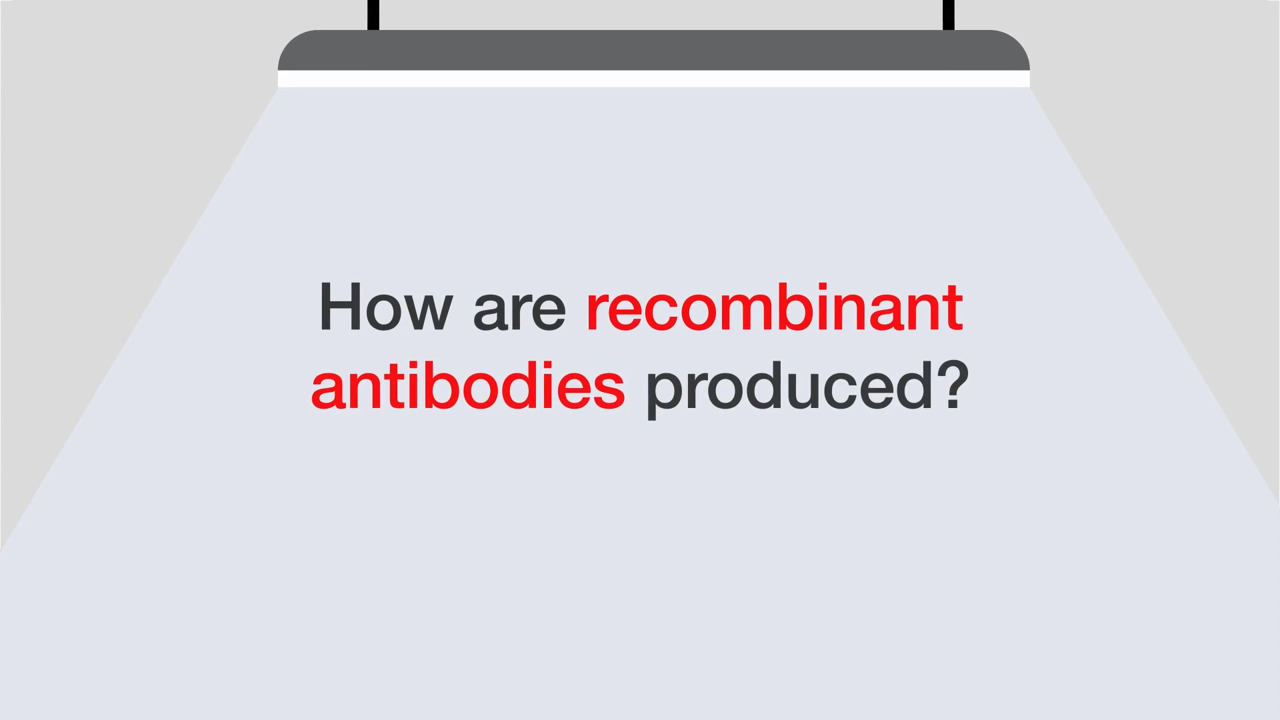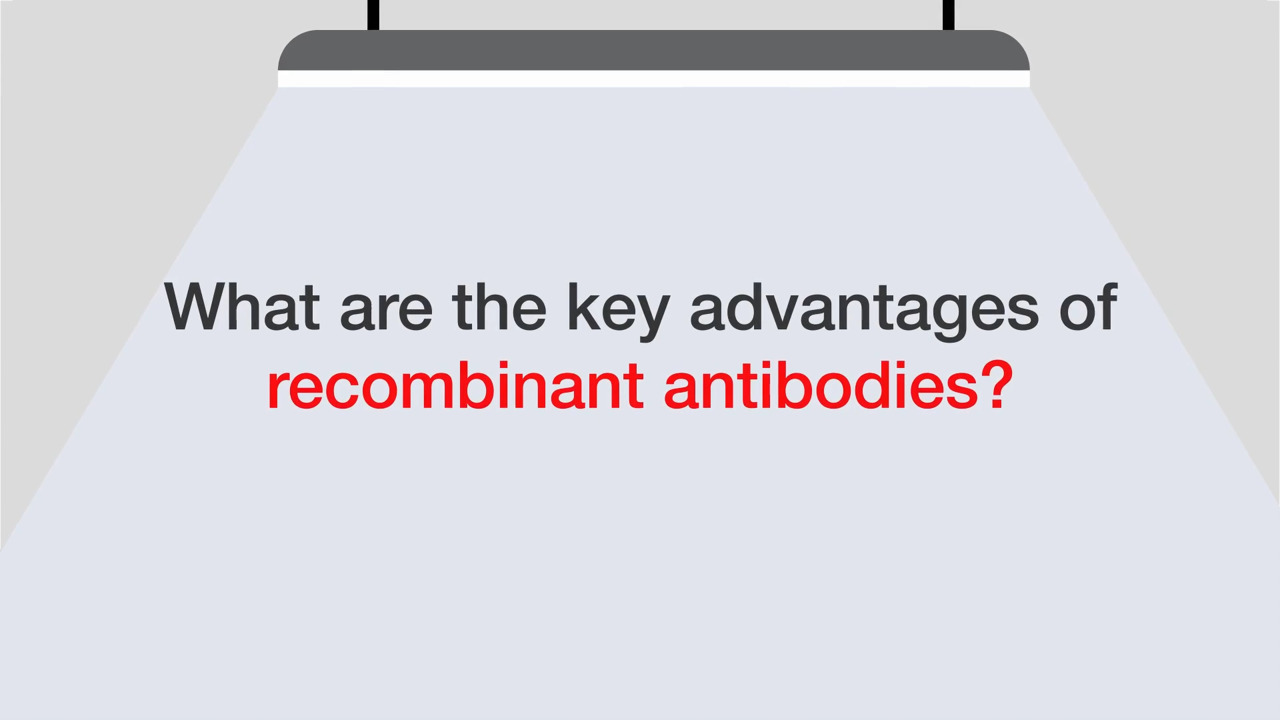How to set up an Invitrogen QuantiGene Plex Assay in the Luminex xPONENT Software
8:11
"In this video we will demonstrate how to set up an Invitrogen™ QuantiGene Plex Assay in the Luminex® xPONENT™ Software . We will walk you through the following procedures: 1) Log in and perform system initialization 2) Create a new protocol 3) Add new standard lots 4) Create a new batch 5) Read plate/Run batch 6) Evaluate and export results for further analysis on the Thermo Fisher Scientific ProcartaPlex Analysis App (https://apps.thermofisher.com/apps/quantigene/) For more information, please refer to the Invitrogen™ QuantiGene™ Plex user guide or contact Technical Support. Invitrogen™ QuantiGene™ Assays: https://www.thermofisher.com/qgp Invitrogen™ QuantiGene™ Analysis App: https://apps.thermofisher.com/apps/quantigene/ If you have any questions or concerns about running Invitrogen™ QuantiGene™ Plex assay, please contact Thermo Fisher Scientific Technical Service: eutotech@thermofisher.com (Europe) or techservices@thermofisher.com (North America). Or visit our Support Centers: https://www.thermofisher.com/antibodysupport"